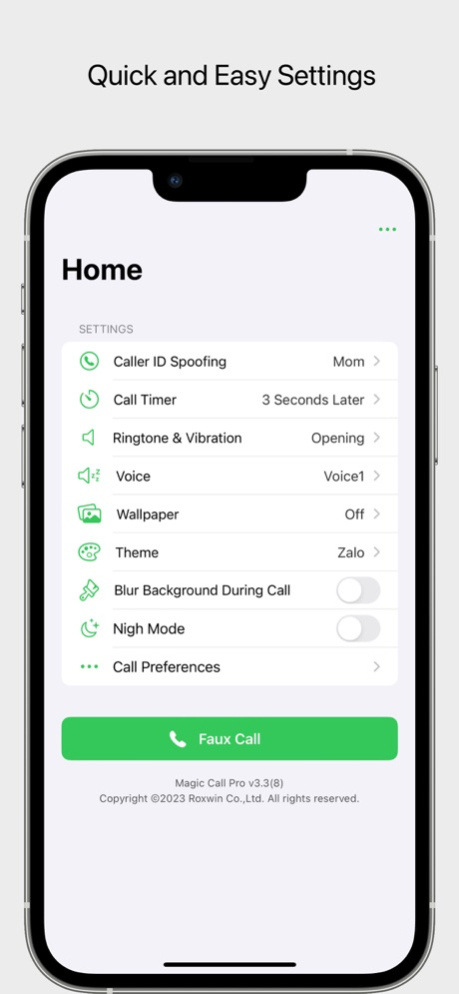Magic Call Pro: Simulate Call 3.5
Paid Version
Publisher Description
Looking for a way to gracefully exit a boring conversation or a tedious meeting? Look no further than Magic Call Pro, the ultimate solution for your escape!
Experience the most professional and visually stunning Call On-Demand application available on the market. With Magic Call Pro, you can effortlessly rescue yourself from any awkward situation with just a call!
Key Features:
- Simulate a realistic calling screen to make your exit appear genuine.
- Customize Caller ID Spoofing, Avatar, Phone number, in-call voice, and ringtone for a truly authentic experience.
- Quickly initiate a call from the Home Menu using 3D Touch (Requires iPhone 6S and later).
- Schedule calls to plan your escape in advance.
- Manage and personalize different in-call voices and ringtones for each call.
- Schedule a new call at a specific time to fit your needs perfectly.
- Select callers from your contacts for added authenticity.
- Customize call ringtones, vibrations, and call voices to suit your preferences.
- Play a voice message after the call is answered for an added touch of realism.
Escape boredom and unwanted conversations like a pro with Magic Call Pro
If you like Magic Call Pro please take a moment to leave a review or send your feedback to manhntz@gmail.com also visit our website:
https://www.roxwin.co.nz
We’re always happy to help.
Thank you for using Magic Call Pro!
Jul 7, 2023
Version 3.5
bug fixes and stability improvements
About Magic Call Pro: Simulate Call
Magic Call Pro: Simulate Call is a paid app for iOS published in the Office Suites & Tools list of apps, part of Business.
The company that develops Magic Call Pro: Simulate Call is Roxwin Vietnam Technologies Company Limited. The latest version released by its developer is 3.5.
To install Magic Call Pro: Simulate Call on your iOS device, just click the green Continue To App button above to start the installation process. The app is listed on our website since 2023-07-07 and was downloaded 1 times. We have already checked if the download link is safe, however for your own protection we recommend that you scan the downloaded app with your antivirus. Your antivirus may detect the Magic Call Pro: Simulate Call as malware if the download link is broken.
How to install Magic Call Pro: Simulate Call on your iOS device:
- Click on the Continue To App button on our website. This will redirect you to the App Store.
- Once the Magic Call Pro: Simulate Call is shown in the iTunes listing of your iOS device, you can start its download and installation. Tap on the GET button to the right of the app to start downloading it.
- If you are not logged-in the iOS appstore app, you'll be prompted for your your Apple ID and/or password.
- After Magic Call Pro: Simulate Call is downloaded, you'll see an INSTALL button to the right. Tap on it to start the actual installation of the iOS app.
- Once installation is finished you can tap on the OPEN button to start it. Its icon will also be added to your device home screen.